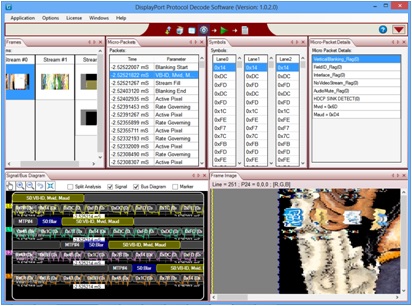GRL DisplayPort™ 1.4 Multi-lane Protocol Decode Software (GRL-DP-DEC)
.jpg?width=412&height=306&name=DP-DEC%20(1).jpg)
Overview & Features
Debug DisplayPort™ 1.4 PHY and Link in Real-Time
- Also available: DisplayPort AUX Protocol Decode Software (GRL-DPAUX-DEC)
Description
Quickly resolve challenges in early designs with GRL’s DisplayPort (DP) 1.4 Protocol Decode Automation Software, the only tool available for oscilloscope-based DP Link Layer/protocol analysis and debug of 1, 2, 3 and 4 lane DP designs. GRL’s solution is compatible with leading vendors high performance real-time Oscilloscope platforms. Overcome the limitations of using a traditional oscilloscope to debug DisplayPort 1.4 designs. Save time and eliminate errors by viewing DisplayPort micro-packets at the protocol level along with time-correlated physical layer signals. GRL-DP-DEC helps quickly troubleshoot DisplayPort 1.4 protocol problems back to their timing or signal integrity root cause. GRL-DP-DEC is the only tool that allows developers to decode Multi-Stream Transport (MST) traffic on a real-time scope. MST allows streaming of multiple independent video streams from a single Display-Port output. Implementing MST presents design challenges both at the electrical and protocol level with strict timing budgets and bandwidth requirements. GRL-DP-DEC helps overcome these challenges with easy to use MST traffic capture and analysis.Key Features
- Get detailed insight into main DisplayPort Link transactions
- Correlate between DisplayPort Protocol , Link and Physical layer
- Leverage as reference DisplayPort Sink to Test DisplayPort Source transmission
- View raw Multi-Stream Transport (MST) traffic
Application Specifications
This application is compatible with- Keysight Technologies 90000 X-Series, 9000, and 90000Q Series and newer oscilloscope models.
- Tektronix MSO/DPO70000 and newer Digital & Mixed Signal Oscilloscopes models.
Options & Accessories
GRL-DP-DEC GRL DisplayPort 1.2 Multi-lane Protocol Decode Software
Prices are subject to change without notice. Contact GRL for a formal quote and pricing.
Download & Purchase
GRL-DP-DEC GRL DisplayPort 1.2 Multi-lane Protocol Decode Software 10-Day Trial License.
Download Link
How to Download
Click the download button and save the file to a temporary directory on your PC.
How to Install
On your PC or Oscilloscope, open (execute) the downloaded file, and follow the on-screen installation instructions. More instructions are available in the Quick Start Guide.
Download Link
How to Download
Click the download button and save the file to a temporary directory on your PC.
How to Install
On your PC or Oscilloscope, open (execute) the downloaded file, and follow the on-screen installation instructions. More instructions are available in the Quick Start Guide.
Download Datasheet
COPYRIGHT 2025 GRANITE RIVER LABS INC. ALL RIGHTS RESERVED.