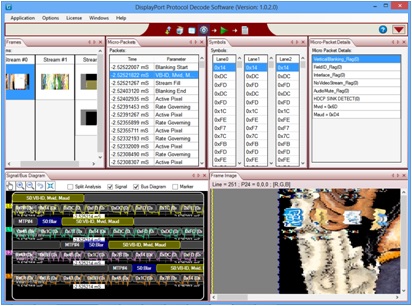GRL DisplayPort™ AUX Protocol Decode Software (GRL-DPAUX-DEC)
.jpg?width=215&height=147&name=GRL%20DisplayPort%20AUX%20Protocol%20Decode%20Software%20(GRL-DPAUX-DEC).jpg)
Overview & Features
- Compatible with Keysight Infiniium Real-Time Oscilloscopes and Tektronix MSO/DPO70000 and newer Digital & Mixed Signal Oscilloscopes.
- Complements GRL’s DP Main Link Protocol Decode Software GRL-DP-DEC.
Overview
- Get detailed insight into DisplayPort AUX transactions.
- Correlate between DisplayPort AUX Physical layer and Protocol Layer.
- Easily interpret AUX traffic register values and timings.
Description
The DisplayPort Auxiliary (AUX) channel is a bi-directional, half-duplex channel that carries device management and control data for the DisplayPort main link, such as VESA EDID, MCCS, and DPMS standards. An oscilloscope with GRL-DP-AUX-DEC DisplayPort AUX protocol decode software connected between the Source and Sink device captures DisplayPort AUX traffic and timings. All AUX transactions - like DPCD reads and writes, and EDID reads - can be clearly viewed and analyzed, along with the physical layer signal captures.
GRL-DP-AUX-DEC analyzes all native DisplayPort and I2C traffic and displays the complete associated register details. The ability to analyze these detailed transactions between Source and Sink plays a major role in quickly debugging DisplayPort and eDP interoperability problems.
Key Features
Features - Available Now- Conformance to DisplayPort 1.4 Specification and Embedded DisplayPort (eDP) version 1.4 .
- Displays native and I2C over AUX channel transactions with complete packet details in tabular format.
- Decodes live and stored waveforms.
- Seamlessly links physical layer signals to DP AUX protocol transactions.
- Expands commands in accordance to the DP specification and displays all associated registers and data.
- Displays physical layer waveform along with the bus diagram.
- Detailed micro packet descriptions.
- Time-stamped AUX protocol details help identify timing issues within your design.
- Automated PDF report generation.
Options & Accessories
GRL-DPAUX-DEC - GRL DisplayPort and Embedded DisplayPort AUX protocol decode software.*
*Prices are subject to change without notice. Contact GRL for a formal quote and pricing.
Download & Purchase
Download Link
How to Download
Click the download button and save the file to a temporary directory on your PC.
How to Install
On your PC or Oscilloscope, open (execute) the downloaded file, and follow the on-screen installation instructions. More instructions are available in the Quick Start Guide.
Download Datasheet
COPYRIGHT 2025 GRANITE RIVER LABS INC. ALL RIGHTS RESERVED.